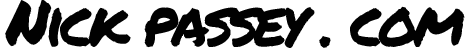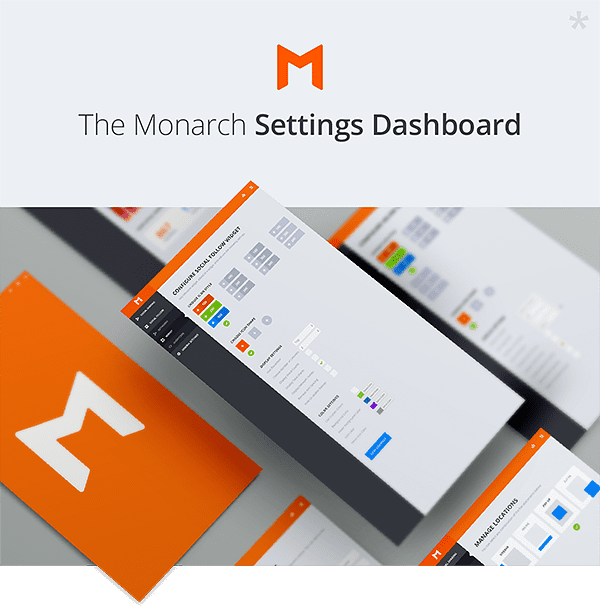Social media has become part of our every day interaction with life. People want to share EVERY part of their lives on social sites like Facebook, Twitter, and Linked In.
So if you are running a porn site, adding those share buttons is the BEST thing you can do to promote your brand.
If that isn’ enough to convince you to add social buttons to share your site, listen to the facts that Alicia Lawrence from Search Engine People published a few months ago:
- 74% of marketers saw an increase in traffic after spending just 6 hours per week on social media
- 50% of Internet users are active on Facebook
- 52% of marketers have gained a customer through Facebook, and 35% have done so through Twitter
- Google+ has the most visits per month at 1,203 million
- Social media is growing in popularity with older populations
The reality for website owners in 2014 is that if you do not place social media sharing buttons on your website, you are less likely to have your content shared by others. This means you are leaving a lot of traffic and money on the table.
In this article, I would like to show you some great social media sharing plugins for WordPress that will allow your visitors to share your content with others.
1. Monarch
What makes Monarch unique is it’s wide range of sharing locations and customizable triggers that you simply wont find in any other plugin. Monarch lets you display custom Pop-Ups and Fly-In boxes when your visitors are most engaged, such as when they are finished reading your post, which is guaranteed to increase your website’s sharing activity by leaps and bounds.
Monarch comes with a bunch of other goodies as well, such as a custom options interface that’s a breeze to use, and a detailed stats page that gives you the ability to observe and audit the plugin’s effectiveness.
You can see the plugin in action in the Elegant Themes blog right now. Check out the floating bar to the left hand side of this page ![]()
2. AddThis
Founded way back in 2004, the AddThis service supports over three hundred social media services. The WordPress plugin allows you to choose from a variety of icon sizes and designs.
If you sign up to AddThis.com, you can also see analytical data on what people are sharing. While the plugin is free to use, there is a premium service available that costs $12 per month and features additional widgets and options, such as a floating media sharing bar.
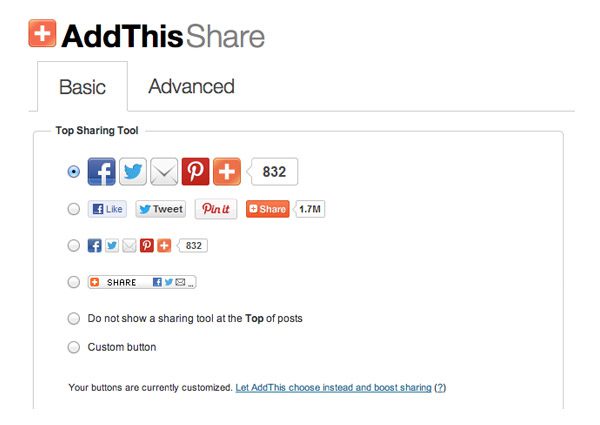
3. ShareThis
Launched in 2005, ShareThis has been a big player in social media sharing for many years. The WordPress plugin offers a host of small and large social media icons and designs. Users can share your content in over one hundred and twenty services.
Analytical reports are also provided and there is a feature called CopyNShare that lets you track when a visitor copies your page URL.

4. Easy Social Share Buttons
Easy Social Share Buttons is a stylish sharing solution that is available from CodeCanyon for $12. It allows visitors to share content using one of eight social media services. Content can also be shared via email.
Several button designs are available, each of which displays the number of times a page has been shared. The buttons can be displayed in a variety of positions including the top and bottom of posts, sidebar and via a pop up.
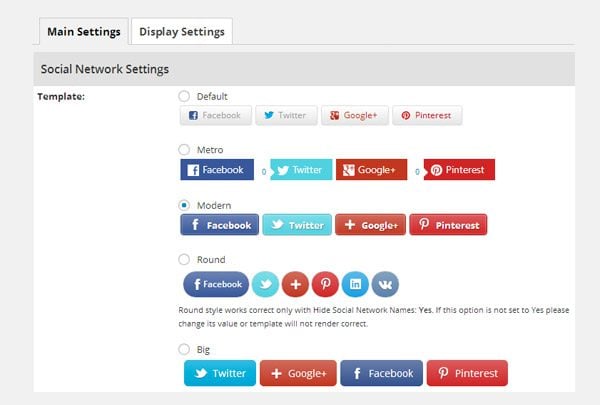
5. Ultimate Social Deux
Ultimate Social Deux is a new social media sharing solution that I have been testing on my blog. Also available from CodeCanyon for $12, it allows you to add social media buttons as a floating social media bar and the top and bottom of your content area.
The plugin allows you to change the color of buttons, however there is only one design available. One of the reasons I like the plugin is because it uses lightweight Javascript and CSS to ensure buttons load quickly.

6. Shareaholic
Known for years as Sexy Bookmarks, Shareaholic boasts many different layouts, sizes, themes and counter styles. The plugin provides reports on your sharing activity and can display related content to visitors.
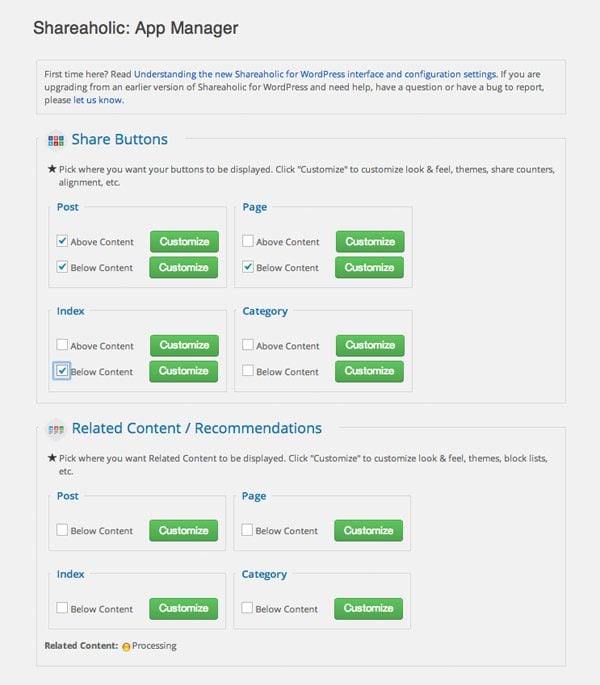
7. Social Sharing by Danny
If you are looking for something basic, check out Social Sharing by Danny. The plugin adds basic sharing buttons for Twitter, Facebook and Google+. 16×16 or 32×32 pixel buttons can be selected and added to your posts automatically, via a shortcode or hard-coded into your templates using PHP.

8. Floating Social Bar
WPBeginner’s Floating Social Bar plugin is a sharing solution that supports Google+, Twitter, Facebook, LinkedIn and Pinterest.
At first glance, it looks like a basic solution that only adds sharing buttons to the top of your blog posts, however it has a few nice features. Rather than slowing down your page by loading official sharing buttons, the plugin displays fast loading icons. It will only load the official sharing buttons once a user hovers over an icon. This means that the plugin adds no weight to the initial page load (the technique is known as asynchronous loading).
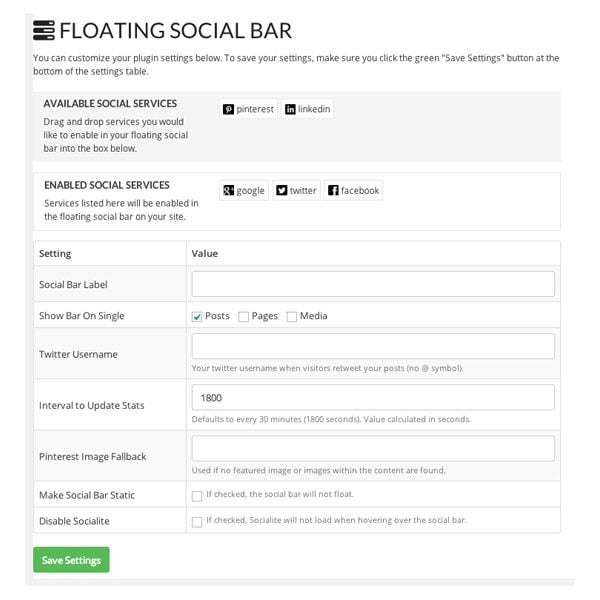
Another nice feature is the ability to display sharing buttons at the top of the page once a user has scrolled down the page. It ensures that the buttons are displayed to visitors at all times.

9. Jetpack by WordPress.com
Truth be told, I am trying to stop using Jetpack on my websites as the plugin has been known to slow down pages. There is, however, no denying the versatility of the plugin. Additionally, with around nine million downloads tracked on WordPress.org, the chances are that many of you have the plugin installed already. As such, you may want to consider using its sharing module.
The module gives you a lot of options on how visitors share your content. You can choose from ten popular social media services and print and email. Official sharing buttons can be displayed. Alternatively, if you want to improve the loading time of your pages, you can choose to show text links and/or icon images.
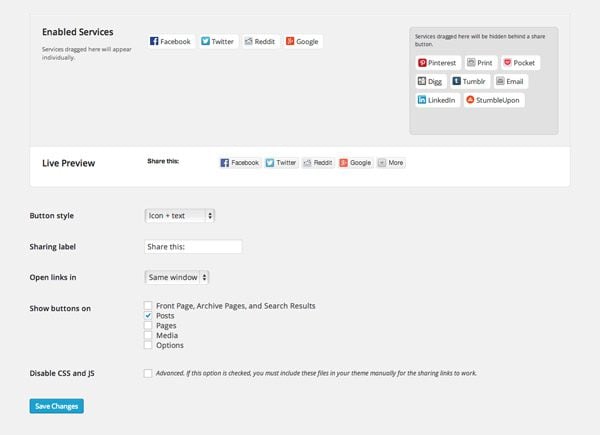
I hope you enjoyed this look at social media sharing plugins. If so, I encourage you to subscribe to Elegant Themes for updates about our latest articles.
I apologize if your favorite social media service did not make the list. There are dozens out there to choose from, therefore I wanted to focus on a select few. Be sure to leave a comment and share with fellow readers your existing sharing solution as it will help us all find out about other great solutions ![]()