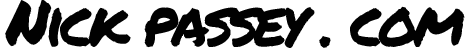I’m reblogging this awesome article with some good tips for Incorporating Video into Your Website!
Hits main points:
Placement, Don’t auto play, etc.
Html 5 video has become very popular recently. One thing that I personally have noticed is that it greatly increases page load time and needs to be formatted very specifically. Just did some sick html 5 on mckinleysound.com for Moses. However – it may not be staying because it takes a long long time to load.
Not to mention – it doesn’t work on mobile. Seems like EVERYONE is using the web on mobile. Especially if they are on the go trying to find some info on the way to a business. So Consideration of audience is huge!
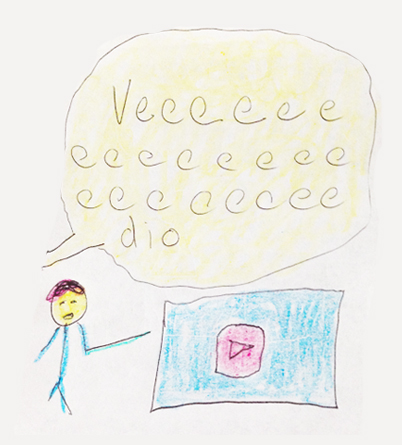
Check out the article:
It’s no secret that many users prefer video to text when it comes to getting a grip on a brand, person or product. From YouTube to Vine, if a picture is worth a thousand words, so is a video. This familiarity with video also means users have much higher expectations of how videos fit into site design. The fallback of the embedded YouTube video just doesn’t cut it anymore. A video needs to be an integral part of the site’s layout. Here are five tips to make sure that your video is an asset to your site.
Placement really counts.
Where you put a video on a page makes a huge difference in how it impacts the layout and the reader’s eye. Putting a video toward the top or left of a page means that users will encounter it quickly in the process of “reading” the page. That’s great if you are using the video to replace important text, such as an About Us page or a product description. Placing a video toward the right or bottom of the page is better if that video contains supplementary content, such as in the case of accompanying an article.
Consider your still.
After all, the video’s still is an invitation to viewers to watch it! Pick one that clearly shows the topic for the video. If it’s a product ad, make sure you can clearly see the product. If it’s a brand intro, use one that shows the speaker’s face in focus. Try to find a compelling image that stands out. It should also be clear at a glance that this is not a stock image of a person or product. Avoid a video with a lot of effects unless it’s appropriate for the site (like a portfolio site or a graphic designer’s business page, for example).
Try background video.
Using a large video instead of a graphic for the background of a web page is an arresting choice, and it’s very on-trend for 2014. Just make sure the colors and images of the video coordinate with your page’s navigation bar and overall layout.
Don’t auto play.
Avoid any video that plays automatically, especially with sound. Not every user wants to watch a video the minute they visit a site. Make sure, though, that the play button is easy to find if the video isn’t an embedded one from a popular site. And make sure the video loads easily, no matter what browser or platform is being used.
Create a specialized and broad interest.
Call something specific to attention while still piquing curiosity about the rest of the site. Make sure the video provides a clear summary of the highlights of the product, brand or person it describes. Think elevator pitch, not novel.
Ultimately, adding video to your site is a great way to generate more traffic and boost visibility. How you choose to go about it, though, can have a huge impact on how successfully it works. A video needs to have a point. It has to enhance the page as much as a photo or illustration, and it has to be as coherent a sales tool as text.
So, before you add a video, ask yourself if it meets these criteria. If it doesn’t, you might be better off simply using still images or copy. If it does, go ahead and add it to your site.
Check out the original post here:
Five Tips for Incorporating Video Into Your Website ~ Creative Market Blog.